Home Assistant
Automizing your home with Home Assistant
projectshome-assistantsmarthomegrafanahassio
373 Words
2020-05-28
After configuring my Shelly Ones with Tasmota I needed a solid home automation system.
I already heard a lot about OpenHAB and honestly the Tasmota Smart Home Integrations Website is the most complete list of available home automations systems I found.
After a little research I came to settle with Home-Assistant (which I looked into already a year ago or so. But it developed a lot since then).
Result
First I want to show you how the end result looks before we go into the details.
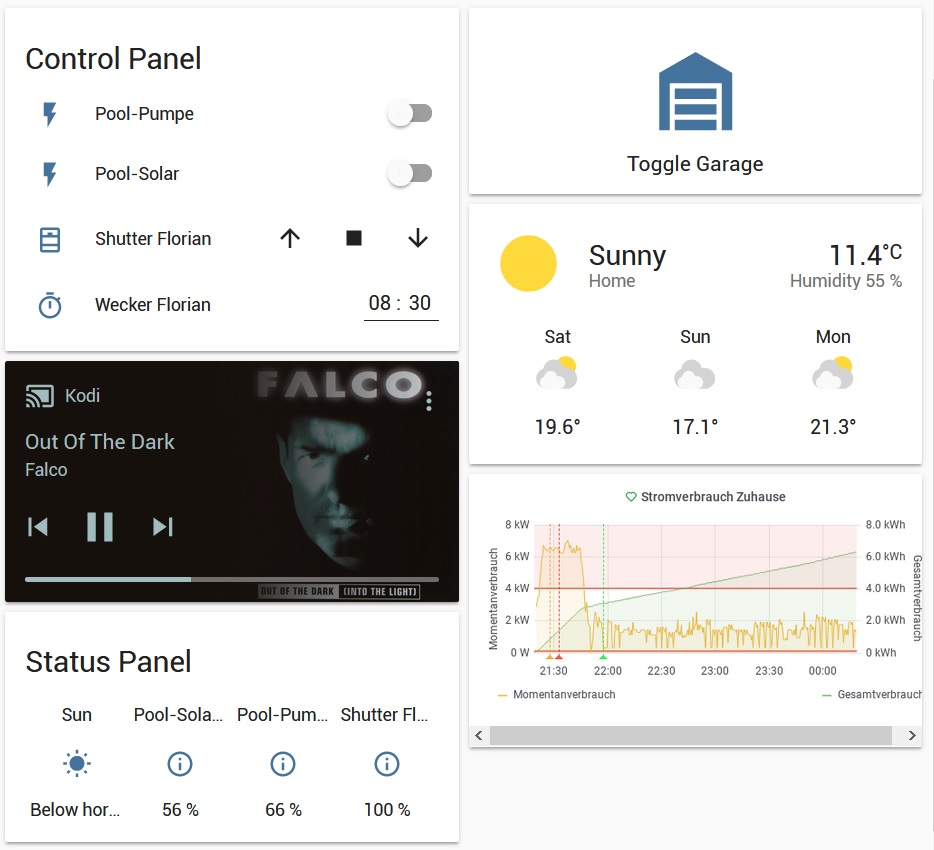
I even got a daylight alarm which opens my shutter at the specified time in the morning.
I am very happy with this solution especially the configuration was quite convenient.
Configuration
As usual, my docker-compose config:
homeassistant:
container_name: home-assistant
image: homeassistant/home-assistant:stable
volumes:
- ./data/home-assistant:/config
environment:
- TZ=Europe/Berlin
restart: always
depends_on:
- mqtt-broker
ports:
- 8123:8123
Well that’s it. Most other stuff can be done from the UI which is very cool. I already have a dedicated MQTT-server running for my smartmeter so it was no hassle to integrate the tasmotas into Home-Assistant.
I had to set “SetOption19 1” (auto-discovery for MQTT) and change the sleep command (to save energy) for Tasmota but that’s about it.
configuration.yaml
# FritzBox to track absence of devices/people
device_tracker:
- platform: fritz
host: 192.168.178.1
username: admin
password: !secret fritz_pw
new_device_defaults:
track_new_devices: false
# Kodi:
media_player:
- platform: kodi
host: 192.168.178.16
port: 80
username: kodi
password: !secret fritz_pw
# Workday sensor
binary_sensor:
- platform: workday
country: DE
# time sensor
sensor:
- platform: time_date
display_options:
- 'time'
- 'date'
- 'date_time'
# exclude time sensors from event log
logbook:
exclude:
entities:
- sensor.time
- sensor.date
- sensor.date_time
# advanced Shutter configuration with position
cover:
- platform: mqtt
name: "Shutter Florian"
availability_topic: "tele/shutter-florian/LWT"
payload_available: "Online"
payload_not_available: "Offline"
position_topic: "stat/shutter-florian/RESULT"
value_template: >
{% if ('Shutter1' in value_json) and ('Position' in value_json.Shutter1) %}
{{ value_json.Shutter1.Position }}
{% else %}
{% if is_state('cover.shutter_florian', 'unknown') %}
50
{% else %}
{{ state_attr('cover.shutter_florian','current_position') }}
{% endif %}
{% endif %}
position_open: 100
position_closed: 0
set_position_topic: "cmnd/shutter-florian/ShutterPosition1"
command_topic: "cmnd/shutter-florian/Backlog"
payload_open: "ShutterOpen1"
payload_close: "ShutterClose1"
payload_stop: "ShutterStop1"
retain: false
optimistic: false
qos: 1
Update:
Shutters are now natively supported between tasmota and home-assistant so the configuration from above is not needed anymore.